Ruby/gem/bundler setup (on a new machine) has always been a hassle to me. Not only that, I’ve had some confusions about developing Octopress blog on 2 different computers.
Now that I’ve had enough failures and success, I would like write a long post to summarize it.
Install Ruby
Well first of all, we must install Ruby and Development Kit. Simply go this this page and download:
- Ruby 1.9.3
- DevKit for Ruby 1.9.3
Installing Ruby is straight-forward, only remember to check “Add Ruby to your PATH”. Otherwise you need to manually set the Ruby directory (eg. C:\Ruby193\bin) in System Variables Settings.
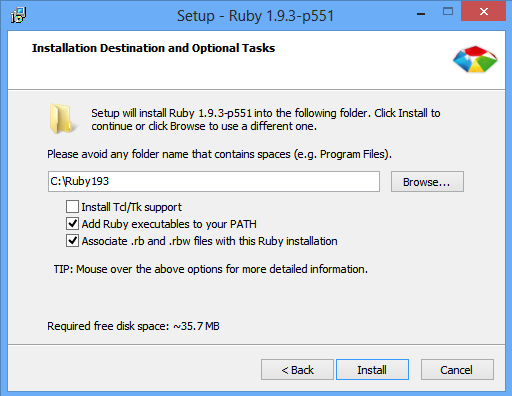
Ruby DevKit is a self-extracting archive. After extracting the files, we should initialize the DevKit like this:
cd C:/RubyDevKit
ruby dk.rb init
ruby dk.rb install
Clone octopress
clone the source branch to the local octopress folder
using HTTPS
git clone -b source https://github.com/okckd/okckd.github.io.git octopress
or using SSH
git clone -b source git@github.com:okckd/okckd.github.io.git octopress
I would recommend using SSH over HTTPS, because using HTTPS, you will need to type your username and password everytime you push.
To change from ‘HTTPS’ to ‘SSH’, follow this instruction:
git remote set-url origin git@github.com:username/repo.git
More info about HTTPS and SSH is available.
Install dependencies
Follow this instruction and install bundler and dependencies.
cd c:/github/octopress
gem install bundler
rbenv rehash # generally optional, unless you are using rbenv
bundle install
If you see endless dependency errors here, please refer to my other post: [Ruby] Endless error with gem dependencies.
If you are confused with some concepts in Ruby, read [Ruby] RubyGems, gem, Gemfile and Bundler.
Now, start octopress
You can use either of the commands below to start octopress. I can’t remember clearly but you can simply follow this guide.
rake setup_github_pages
when prompted, enter this url: git@github.com:okckd/okckd.github.io.git
rake install
Commit your changes
You can do ‘rake generate’, then ‘rake deploy’ to deploy to master branch. If you see the “Liquid Exception: Tag xxx was not properly terminated with regexp”: do this:
The file that’s causing this problem in octopress, is category_feed.xml, inside _includes/custom. You need to replace “markdownify” for “markdownize” and it works. Now I can rest.
Do ‘git commit", “git push origin source’ to update blog source. reference
At this step, congratulations you are all set!
Last word
Setting ‘rake’ up is found to be a great hassle for many, for example, someone spent 7 hours on it.
Wish this post can help!